

Background:
YouTube on Mobile
YouTube
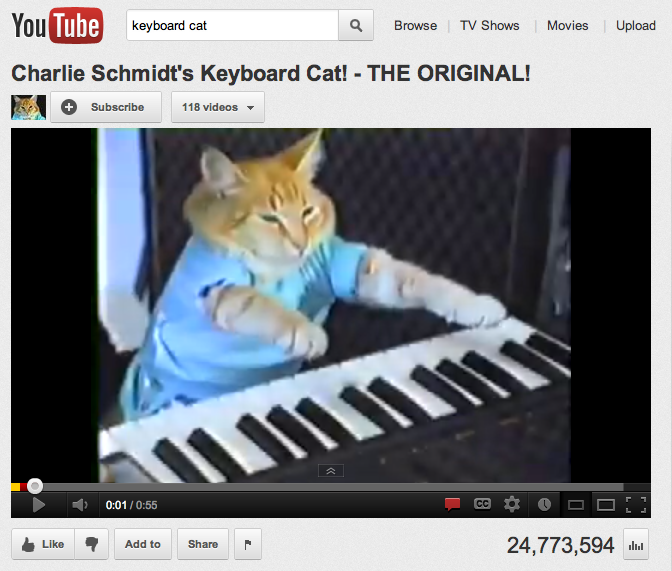
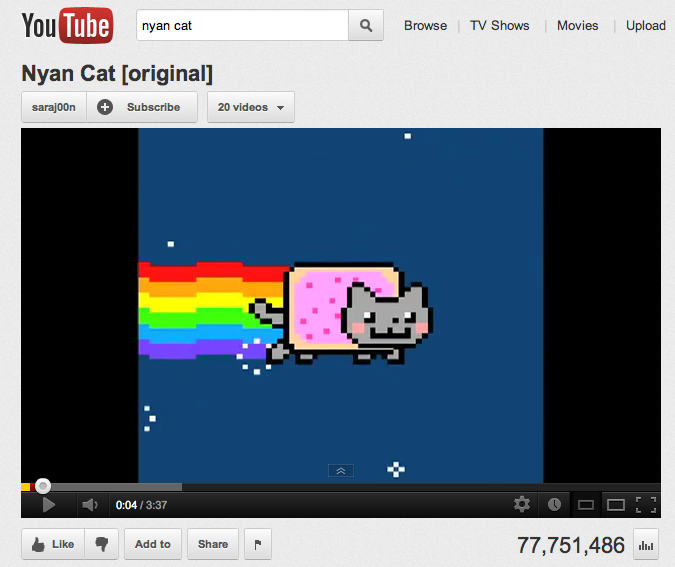
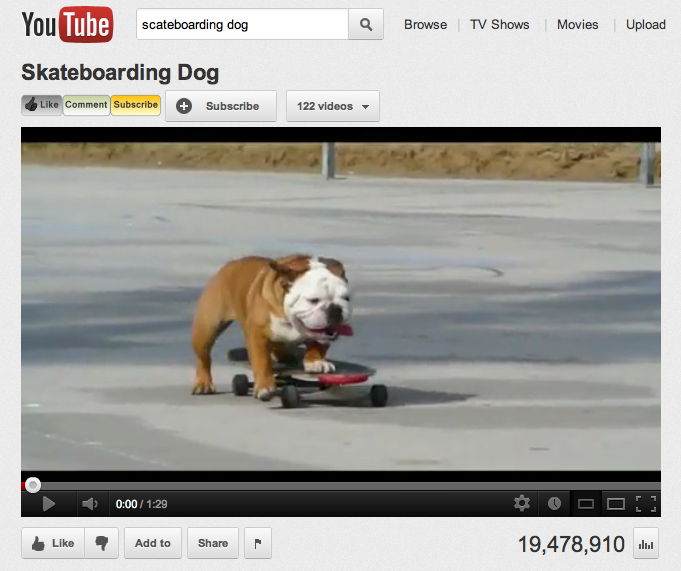



YouTube on Mobile
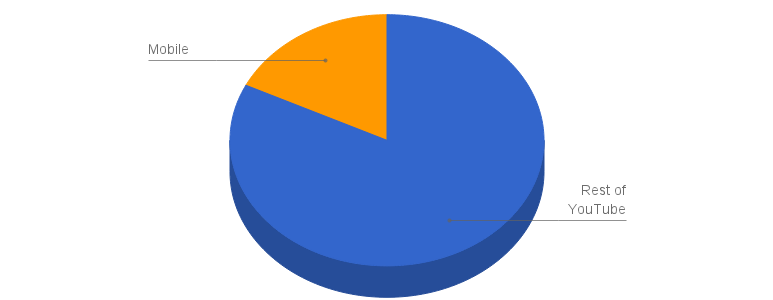
YouTube Embedded Player
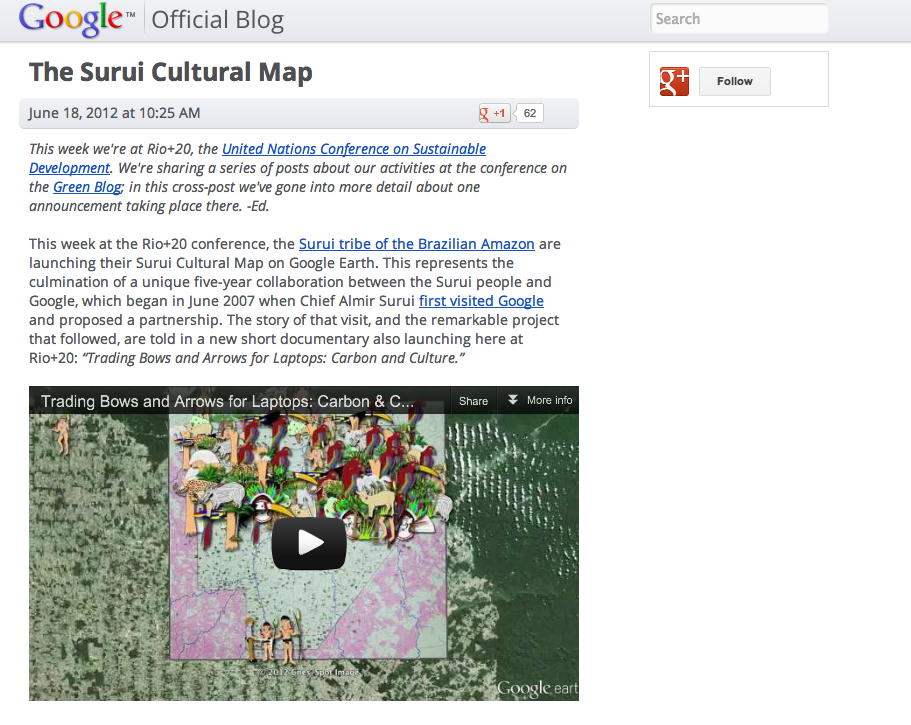
YouTube in your Apps
Introducing the YouTube Android Player API
The YouTube Android Player API
Pre-announcement
Subject to change
Live Streaming in the Google IO App
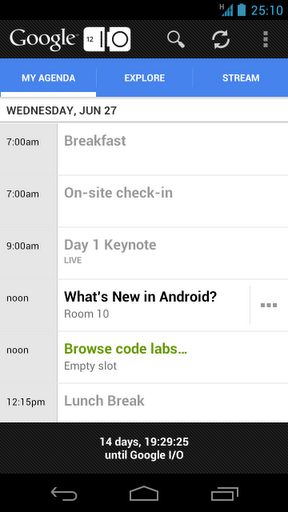
Why Another YouTube Player API?
A Look at the Current Options
- Same web-embedding HTML as desktop
- Not a true mobile experience
- Browser plugin: no player API access
- Browser plugin: no monetized content
- Flash: not available on all devices
Browser plugin / Flash based Embed
Why Another YouTube Player API?
A Look at the Current Options
- Not a good mobile experience for users
Browser plugin / Flash based Embed
Why Another YouTube Player API?
A Look at the Current Options
- Not a good mobile experience for users
- HTML5 video
- Offers a Player API access
- Must embed player in a WebView
- Unsupported on older versions of Android
Browser plugin / Flash based Embed
iFrame Based Embed
Why Another YouTube Player API?
A Look at the Current Options
- Not a good mobile experience for users
- Not a good mobile development experience for you
Browser plugin / Flash based Embed
iFrame Based Embed
Why Another YouTube Player API?
A Look at the Current Options
- Not a good mobile experience for users
- Not a good mobile development experience for you
- Easy to do - simply send an Intent with video id
- Native Android experience
- Cannot embed player view in your UI
- No player API access
- User leaves your application
Browser plugin / Flash based Embed
iFrame Based Embed
Launch video in Native YouTube Application
Why Another YouTube Player API?
A Look at the Current Options
- Not a good mobile experience for users
- Not a good mobile development experience for you
- No control
Browser plugin / Flash based Embed
iFrame Based Embed
Launch video in Native YouTube Application
The YouTube Android Player API
A Native Library Specifically Designed for Android Devices

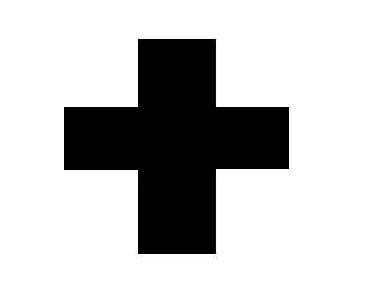

The YouTube Android Player API
Optimized for Mobile, Tablet and GoogleTV
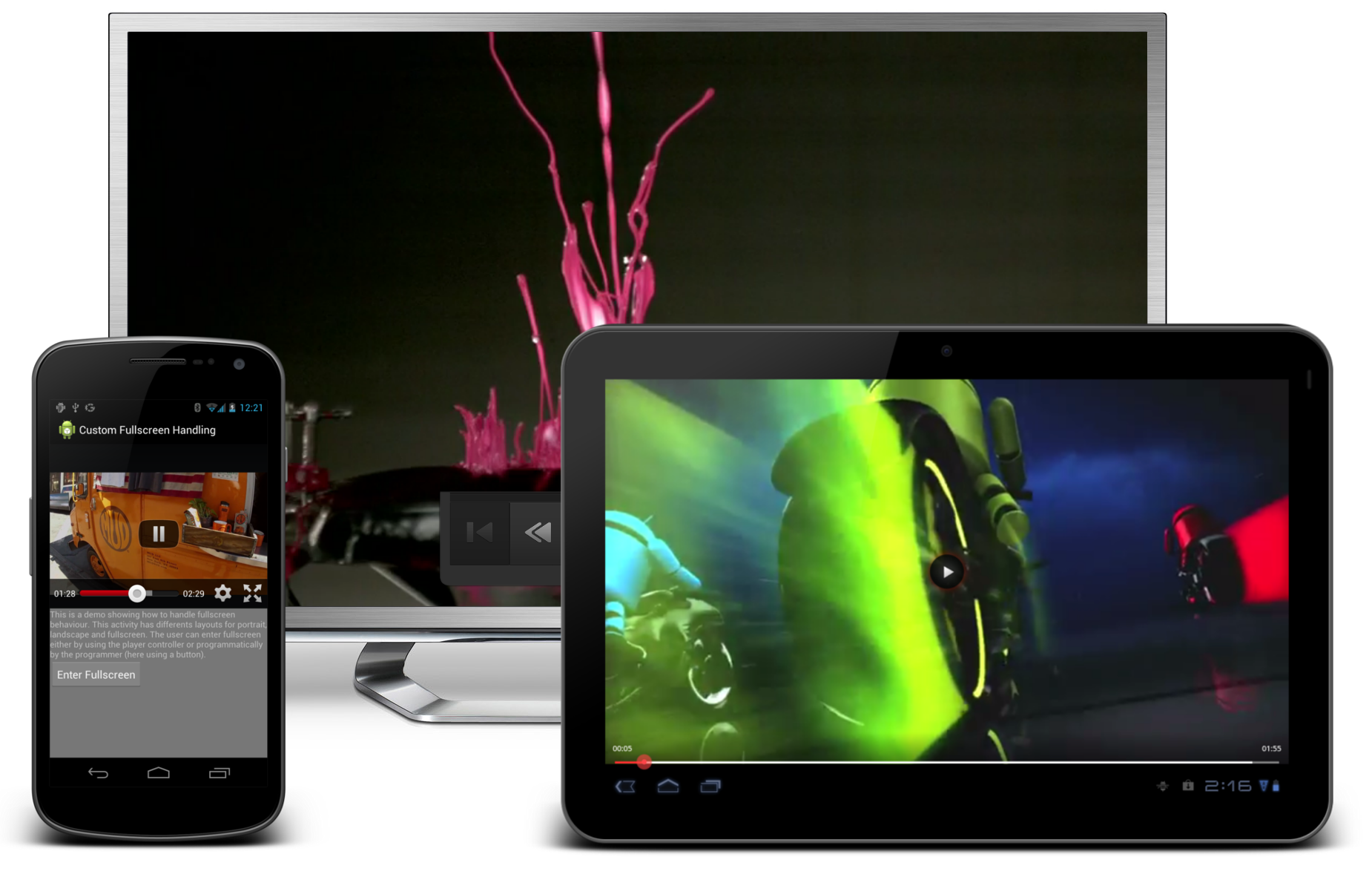
The YouTube Android Player API
Support from Android 2.2 (Froyo)


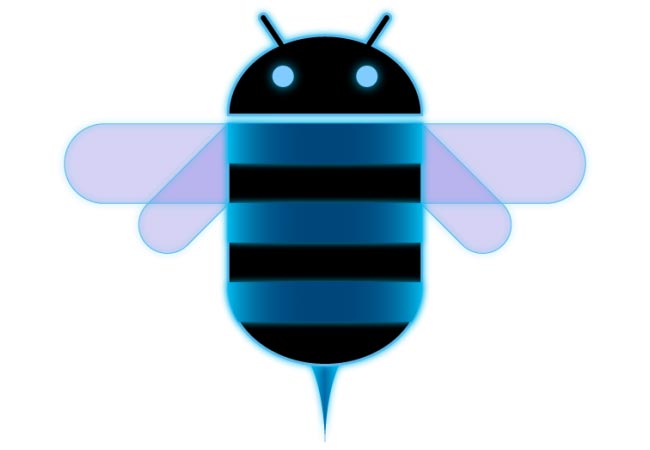


The YouTube Android Player API
Trivial Embedding
YouTube.initialize(context, YOUTUBE_DEVELOPER_KEY);
Intent intent = YouTubePlayerActivity.createIntent(context, videoId);
startActivity(intent);
The YouTube Android Player API
Fullscreen and Orientation Change Support
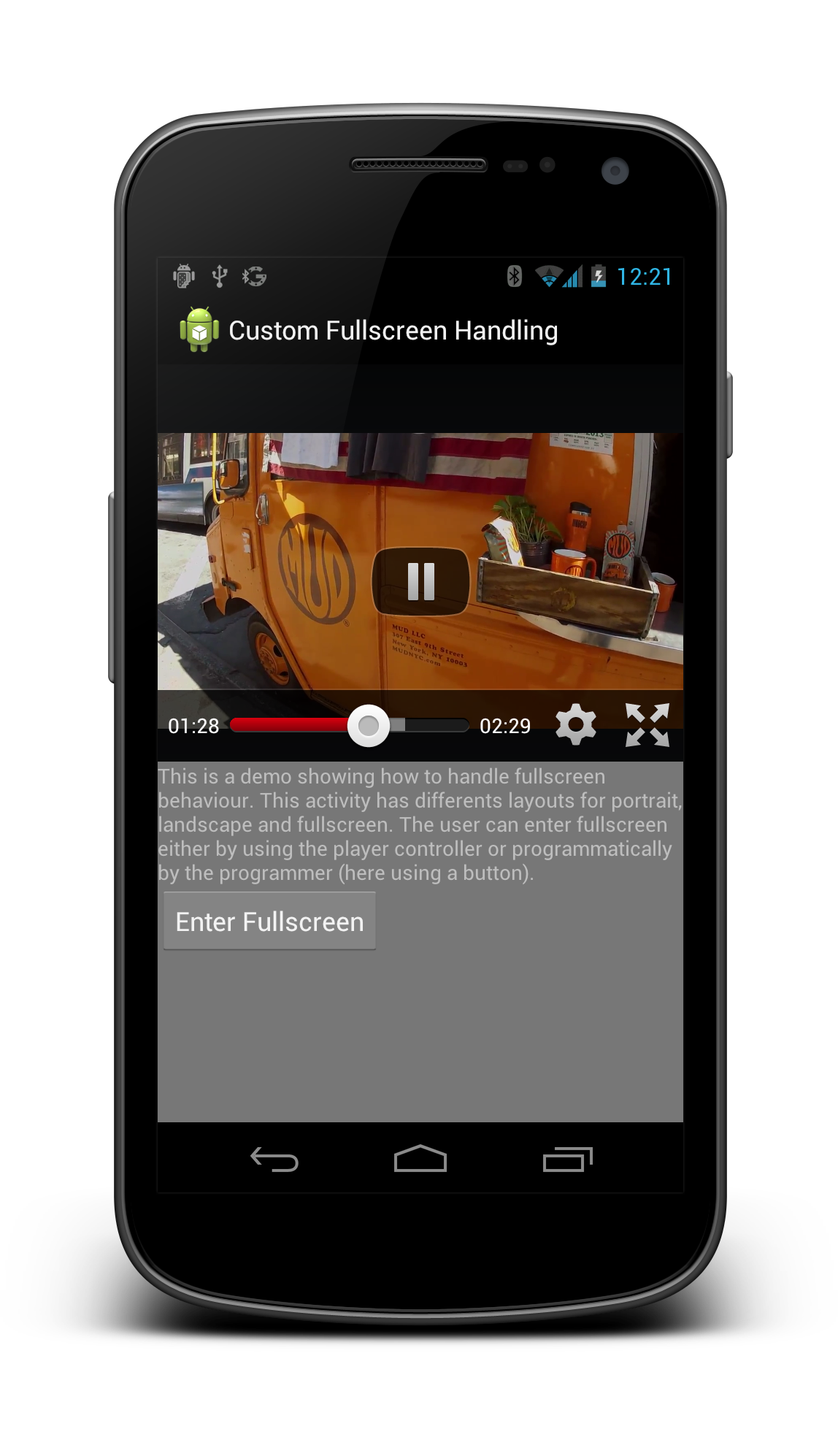
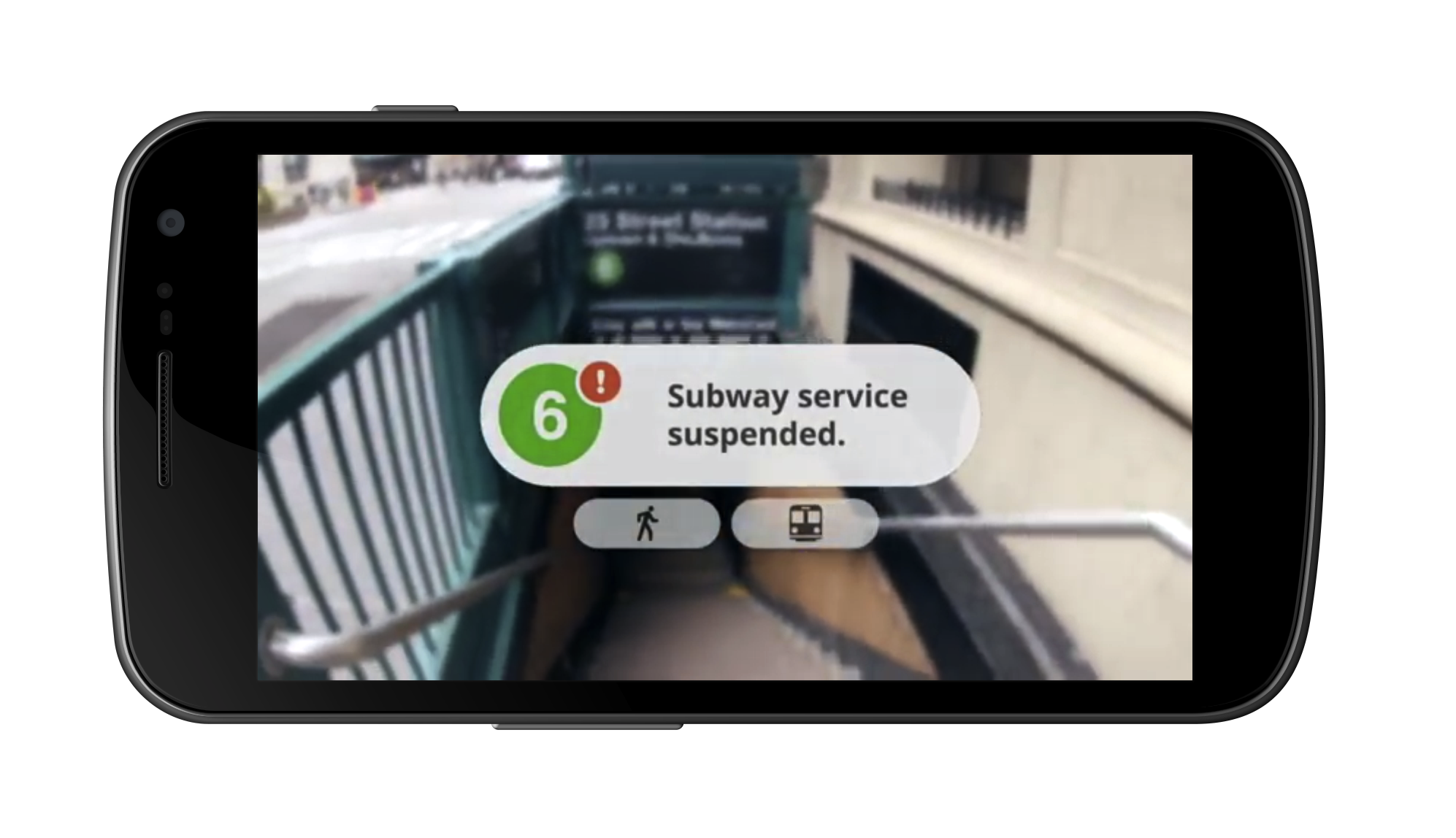
The YouTube Android Player API
Full HD content

The YouTube Android Player API
Support for Monetized Content

Interaction with YouTube Data API
This is a Player API, not a Data API
- Use the YouTube Data API for:
- Searching for videos, channels and playlists
- Finding video recommendations
- Accessing user uploads and playlists
- Accessing video meta-data
- Use the YouTube Android Player API for:
- Playing videos and playlists
- Registering to be notified of playback events
- YouTube UI widgets (e.g., YouTubePlayerView, VideoThumbnailView)
- CodeLab: Master the latest YouTube Data API (June 28th 11:30AM - 1:15pm)
Workout Trainer 
Skimble
Skimble Workout Trainer

Gloto Designer

Gloto
Gloto
Self-serve consumer engagement platform that disrupts the creative process
Tony Jacobs
www.gloto.com
Gloto Designer
- Problem
- Our customers need to control the entire experience
- Want to embed video playback and support monetization
- Short timelines and small budgets
- Solution
- Streamlined web-based editor
- Native app using YouTube Android Player API
- Follows YouTube best practices
Gloto Designer
Gloto
Self-serve consumer engagement platform that disrupts the creative process
Tony Jacobs
www.gloto.com
Motor Trend

Source Interlink Media
Source Interlink Media Properties

Deep Dive
Embedding YouTube in your App
Register for a YouTube Developer Key
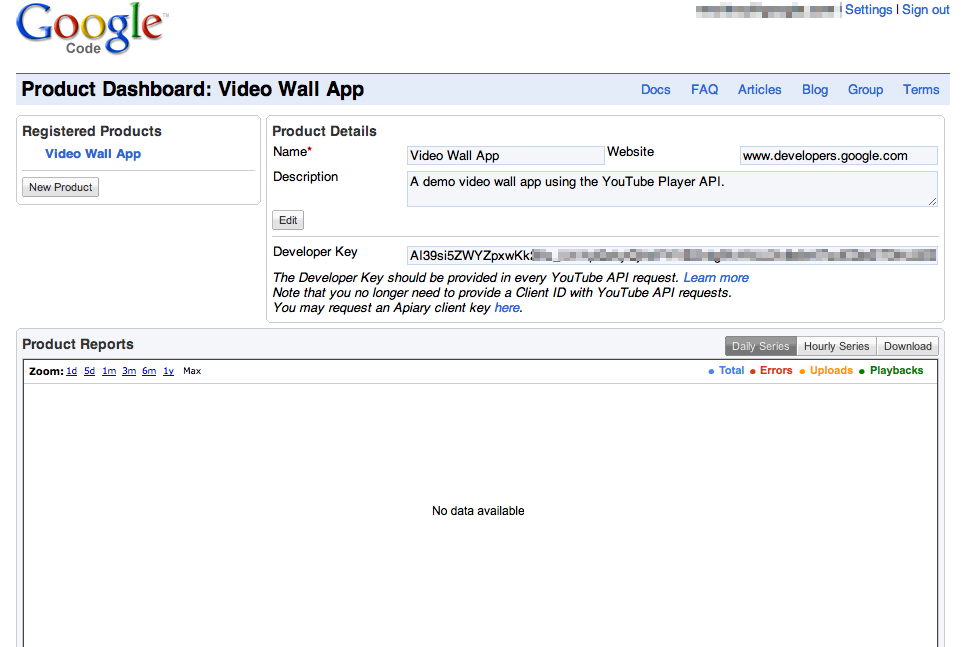
Register for a YouTube Developer Key
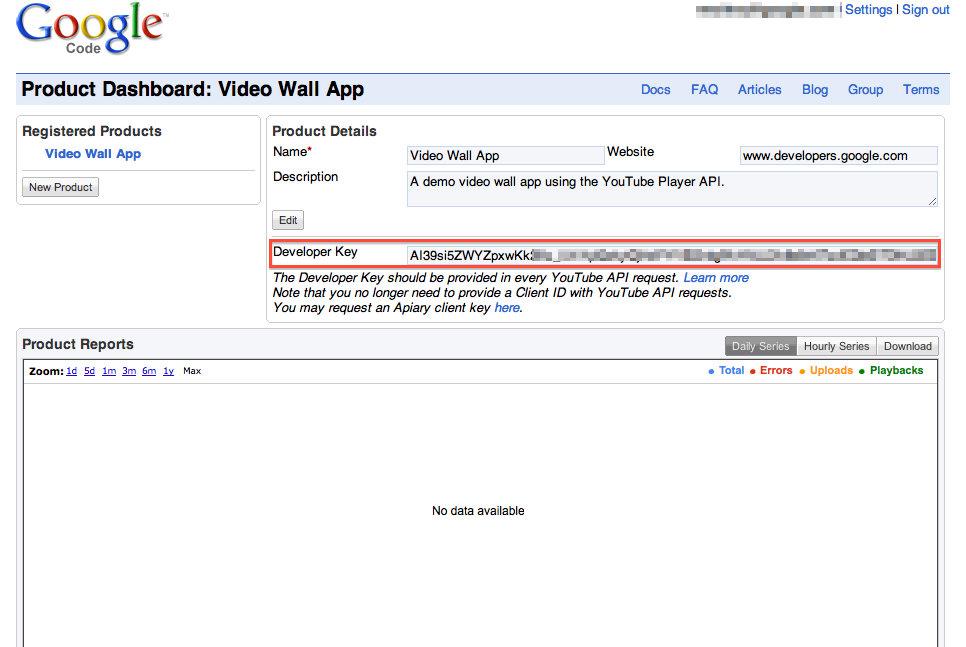
Fire-and-Forget Video Playback
YouTubePlayerActivity

Fire-and-Forget Video Playback
YouTubePlayerActivity
public void onCreate() {
...
YouTube.initialize(this, YOUTUBE_DEVELOPER_KEY);
}
private void playVideo(String videoId) {
Intent intent = YouTubePlayerActivity.createIntent(this, videoId);
startActivity(intent);
}
Fire-and-Forget Video Playback
YouTubePlayerActivity
public void onCreate() {
...
YouTube.initialize(this, YOUTUBE_DEVELOPER_KEY);
}
private void playVideo(String videoId) {
Intent intent = YouTubePlayerActivity.createIntent(this, videoId);
startActivity(intent);
}
private void playVideosInLightbox(ArrayList<String> videoIds, int startIdx) {
Intent intent = YouTubePlayerActivity.createIntent(this, videoIds, startIdx, true);
startActivity(intent);
}
Embedding YouTube Videos within your App
YouTubePlayerFragment / YouTubePlayerView
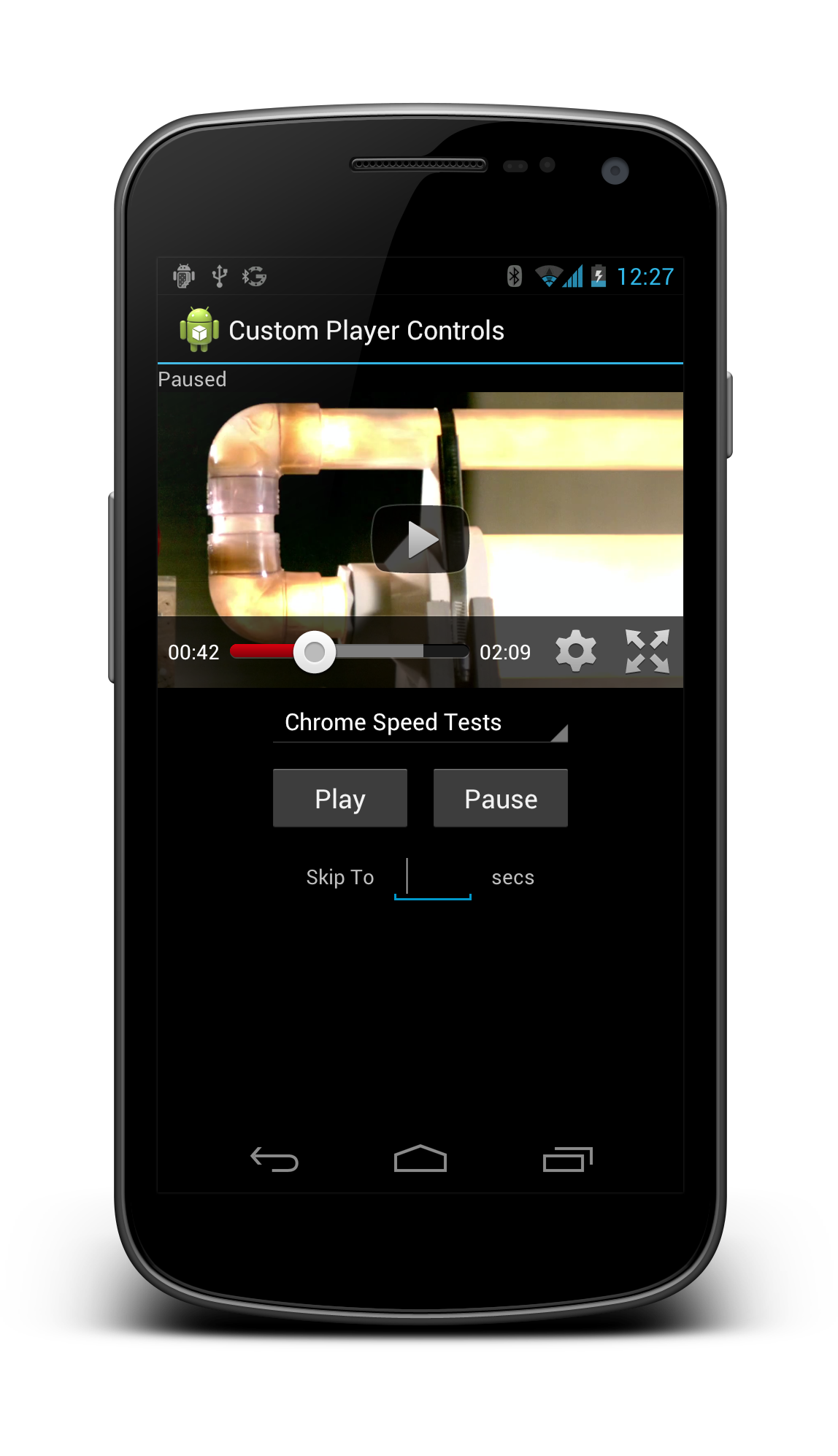
Embedding YouTube Videos within your App
YouTubePlayerFragment
<?xml version="1.0" encoding="utf-8"?>
<RelativeLayout xmlns:android="http://schemas.android.com/apk/res/android">
<fragment android:name="com.google.android.youtube.api.YouTubePlayerFragment"
android:id="@+id/youtube_fragment"/>
</RelativeLayout>
public class PlayerFragmentDemoActivity {
...
private void loadVideo(String videoId) {
YouTubePlayer youTubePlayer = getFragmentManager().findFragmentById(R.id.youtube_fragment);
youTubePlayer.loadVideo(videoId);
}
}
Embedding YouTube Videos within your App
YouTubePlayerView
public class PlayerViewDemoActivity extends YouTubeBaseActivity {
private YouTubePlayer player;
public void onCreate(Bundle saveInstanceState) {
super.onCreate(saveInstanceState);
player = new YouTubePlayerView();
registerPlayerView(youTubePlayerView);
setContentView(playerView);
}
private void loadVideo(String videoId) {
playerView.loadVideo(videoId);
}
}
Handling Fullscreen
- Default fullscreen support
- Implemented as a fullscreen dialog above your activity
- No code required
- Incurs video rebuffering on switch to fullscreen
- Custom fullscreen handling
- Hide all your UI and expand player view to fill screen
- Small amount of extra code required
- Helpers to do almost everything for you
- Hide system UI
- Handle orientation changes
- Seamless transition with no re-buffering
Seamless Fullscreen
Custom Fullscreen Handler
public class FullscreenDemoActivity implements OnFullscreenListener {
private boolean fullscreen;
public void onCreate(Bundle saveInstanceState) {
player.enableCustomFullscreen(this);
}
private void doLayout() {
if (fullscreen) {
// YouTube library automatically deals with orientation changes and hiding system UI
playerView.setLayoutParams(new LayoutParams(MATCH_PARENT, MATCH_PARENT));
otherViews.setVisibility(View.GONE);
} else { /* non-fullscreen layout */ }
}
public void onFullscreen(boolean isFullscreen) {
fullscreen = isFullscreen;
doLayout();
}
public void onConfigurationChanged(Configuration configuration) {
doLayout();
}}
Tracking Player Events
- OnFullscreenListener
- Listen for fullscreen events
- PlayerStateListener
- Listen for loading, starting and ending of video playback
- PlaybackEventListener
- Track player events - e.g., play, pause, buffering, skip, etc.
Playback State Machines
PlayerStateListener
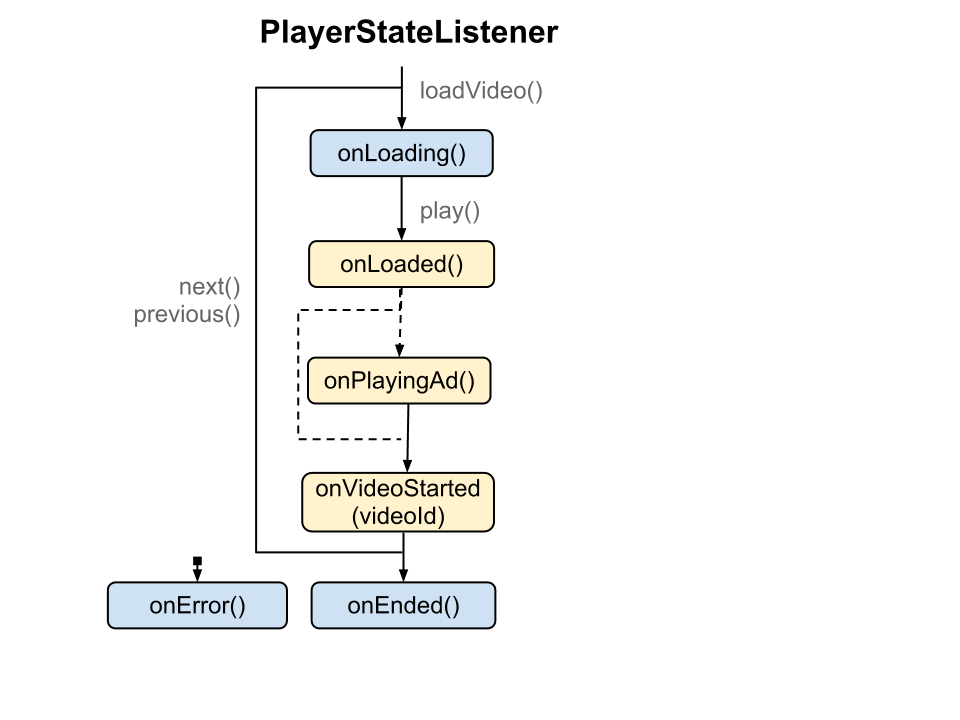
Playback State Machines
PlaybackEventListener
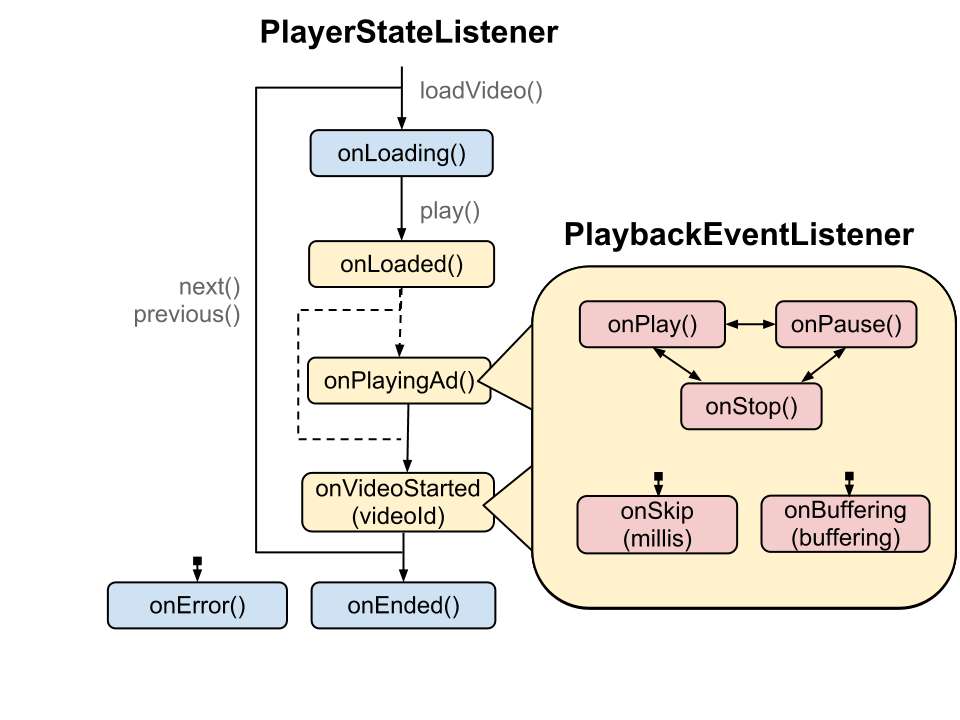
Example Code in API
- Video Wall
- Fully-featured example app - gives a feel for what can be done
- Standalone Player
- Fire-and-forget YouTube video playback
- Simple PlayerView / PlayerFragment Embed
- Simple video embeding using a views / fragments
- Custom Player Controls
- Shows how to control YouTube player programmatically
- Custom Fullscreen Handling
- Handle fullscreen transitions for a smoother fullscreen experience
- YouTube Launcher Intents
- Demonstrates launching the Android YouTube app in various modes
Live-Coding Demo
Building a Simple YouTube App from Scratch
Wrapup
Conclusions
- A new YouTube Android Player API is on the way
- Works across all Android devices (mobile, tablet, GoogleTV)
- Support back to Froyo
- Full support for monetized content
- Lots of helper functionality to ensure you can make a polished app
<Thank You!>
